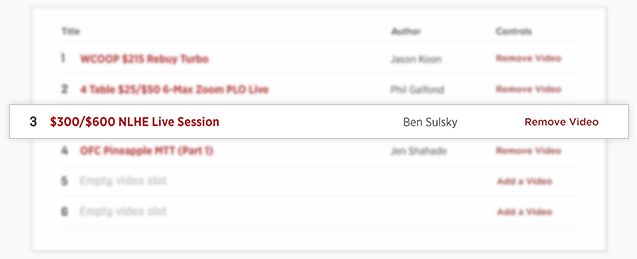Introducing
Pro Videos Synced to Your Tablet
Download for iPad Download for Android
Simple Steps To Sync Videos
Choose From Our Large Pro Video Library
It's simple to get started. Access any video within the library and click the "Sync to Tablet" button. You can sync up to 6 videos from our ever growing poker training library.
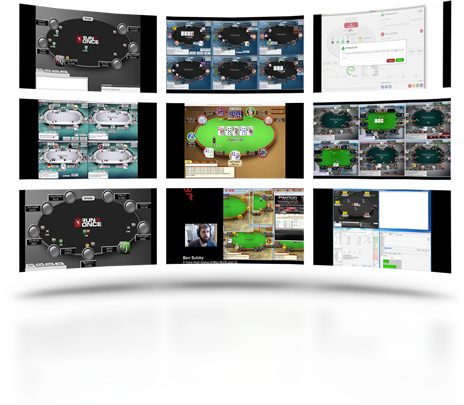
Watch Offline Anywhere
Once videos have been selected, launch the Run It Once app and download the videos into the app. Videos can then be viewed anytime, even when your tablet doesn't have an internet connection.
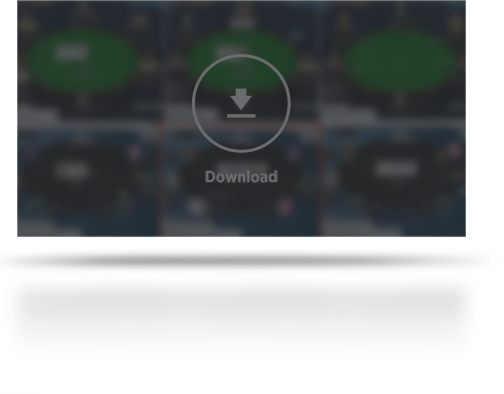
Manage Your Videos
It's easy to manage any video you have selected to sync. You can either manage app videos from the site or delete the video via the app.